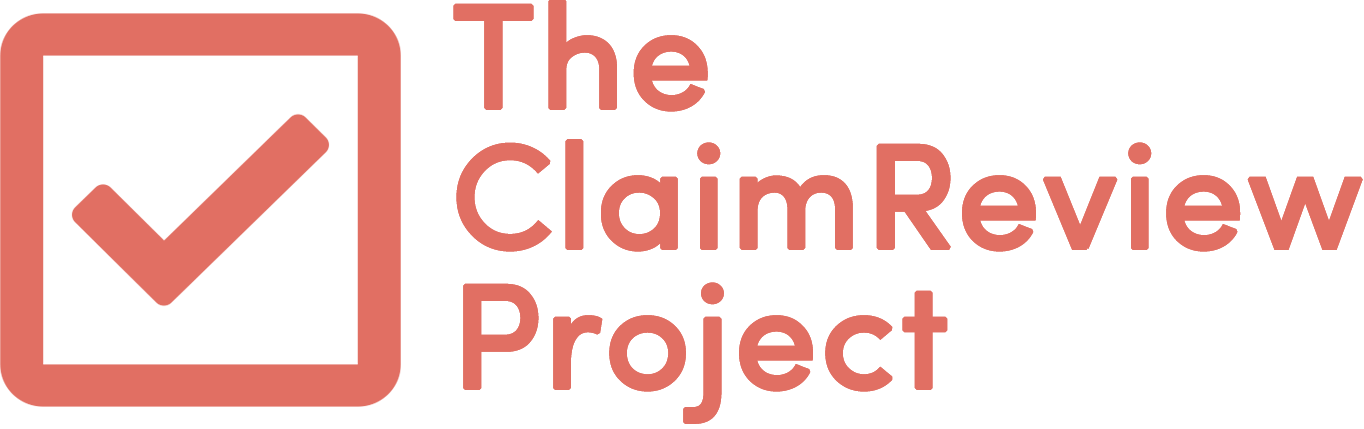Based on our experience with ClaimReview, we’ve compiled some guidance on how to get it all right.
Claim
Avoid using extra words.
In Google search results, the statement will be preceded by “Claim: …” so there is no need to include “fact-check” or “claim” in the summary of the claim. Try not to exceed 75 characters so everything added is visible.
State the claim clearly.
Keep your claim clear and concise. Remember your language could appear in a variety of places: in Google search results, on Facebook and on apps such as FactStream. Use the full quote if it can fit, but paraphrase if necessary for clarity or space.
Where possible, use verbatim phrases from verbal or written statements.
If the fact-check article reviews the accuracy of a person’s statement, you should use a verbatim quote from the statement in the “claim” field.
Examples:
“Inflation is above average.”
NOT: “Person A is stating that inflation is above average.”
NOT: “Video of Person A claiming that inflation is above average in a campaign speech."“
Establish a clear relationship between the “claim” and “rating.”
The user should be able to understand the finding of the fact-check by reading just the ClaimReview snapshot.
Do not use the “claim” for regular news headlines or to try to boost search engine traffic for articles that are not fact-checks. The search engines review the use of ClaimReview and will contact publishers using it improperly.
Claimed By
This field typically contains the names of elected officials, political candidates, political parties or other groups that make statements in the political discourse.
Do not attribute claims made on social media to the social media platforms themselves.
That is, if a claim first appears in a Facebook post or Tweet, don’t attribute the claim to “Facebook.” Instead, use “Facebook posts,” “viral posts,” or better yet, name the person or entity that made the post if they are prominent.
Consider non-prominent sources.
It’s important to be thoughtful about the implications of attributing a claim to a specific person. Naming individuals who are not prominent may subject them to unintended scrutiny or attention.
Be consistent and use first and last names.
Make sure to always use the same version of a public figure’s or organization’s name.
Use “First Name, Last Name” not “Senator Last Name,” since politicians change jobs and the ClaimReview will outlast their time in office. By clicking “show more fields” below, you will find a separate field that gives you the option of including the person’s job title.
Rating Text
Please don’t use this text as a placeholder or as an encouragement to click. For example, you can use custom text such as “Wrong,” “Satire,” “Needs context”. But do not use text such as “See our story,” “Fact check,” “Timeline,” “See our Roundup” or “Apply for an internship.”
Do not use:
See our story
Timeline
Fact check
See our roundup
Do use custom text like:
Not the whole story
Flip-flop
Wrong
Satire
Needs context
Numerical Rating
We often get questions about the “numerical rating” - if your organization doesn’t use numerical ratings or hasn’t developed its own custom rating technique (e.g. The Washington Post uses “Pinocchios” and PolitiFact uses a “Truth-o-Meter”, it is OK to leave this blank.
Fact-checkers who do use this use it all use it in slightly different ways. If you choose to use it, our general guidance is simply to be internally consistent with your rating scale.